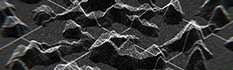Rainy Window (Tutorial)
May 27, 2014animation,s02e04,bokeh,pour,window,learn,how to,Adobe After Effects (Software),Featured,particle,vfx,Tutorials&Presets,tutorial,lesson,Motion,glass,rain,effect,design,water,DoF,photoParticular,particles,simulation
In this massive, 3-chapter tutorial you will learn how to create an After Effects scene with a realistic rain dripping down a window. In chapter 1 I explain the creation of the background plate - from a single photograph to an illusion of an alive city at night. In chapter 2 I walk you though the creation of rain simulation using Trapcode Particular. The final, 3rd chapter focuses on compositing these elements together to create the final look.
7 Comments1 Minutes
Chromatic Aberration: Tutorial & Preset Teaser
October 1, 2013Motion,glitch,prism,aberration,chromaticchroma,course,tuts,Featured,lens,plugin,Tutorials&Presets,tutorial,Announcements,graphics,motion,video,error,effect,preset,design,distortion,color,light,Video Bits,lesson
Here is a result of me messing around with After Effects and testing my new Chromatic Aberration rig.
0 Comments1 Minute
Preset+Tutorial: Floaties
August 15, 2011Tutorials&Presets,floater,floatglitter,dot,circle,Featured,animator,particle,text,free,lesson,tutorial,animation,Motion,download,preset,dust,liquid,random,Adobe,After Effects
In this tutorial I will demonstrate the use of a new free preset from QubaHQ.com - Floaties. Floaties is a text animator based fake particle simulator allowing you to create floating specs of dust, glitters, bokeh-style out of focus abstract backgrounds and other visual elements.
21 Comments2 Minutes
New tutorials coming, no more project files
August 12, 2011Announcements,After EffectsAdobe,preset,new,download,video,project,tutorial,Tutorials&Presets,files,aep,setting,soon
Hello everyone! Just another update on the state of things regarding new QubaHQ tutorials. As you can guess I have good news and bad news for you (and double good news for myself). Let's start with the good ones.
New tutorials are on the way. This weekend I am planning to release a new text animator based preset, once again using After Effects' built-in tools in an unexpected way. Originally I planned to release this preset as a part of larger, paid content, but after careful deliberation decided to throw you all another cool freebie. Follow my twitter for the updates on recording and release. Hopefully this time Camtasia will behave better than on the last recording session.
22 Comments6 Minutes
QubaHQ Tube
August 8, 2011Announcementsvideo,tutorial,youtube,vimeo,host,source,options
If you are a frequent QubaHQ visitor, you are probably already familiar with the Vimeo channel containing all the tutorials from this site. I have been using Vimeo as my primary video host for two reasons: first being their great video encoding quality, and the second - the fact that I was not allowed to upload content longer than 15 minutes to YouTube.
Today I realized that my account has actually been approved for longer uploads for quite some time, and I am currently in the process of uploading all of the tutorials to my channel. Vimeo will still remain my primary host, but with the content available on both of these major video sites, you now have an option of where and how you want to watch my tutorials... and I have a chance of reaching a wider audience.
0 Comments1 Minutes
Tutorial: Procedural Disintegration
January 8, 20113D,2.5D,After Effects,Adobe,particles,Particular,disintegration,2D,Motion,procedural,tutorial,Tutorials&PresetsFeatured,break up,dispersion
In this long-delayed tutorial I will show you an efficient method for disintegrating/dispersing a 3D layer into particles. The method shown here has been optimized to produce maximum amount of particles at lowest computing cost (more stuff flying around, faster renders).
30 Comments1 Minutes
Good news, everyone!
January 8, 2011Announcementsnew,video,HD,tutorial,vimeo,hosting,Dreamhost,streaming,720p
It is my pleasure to announce that from now on all the new tutorial content from QubaHQ will be hosted in at Vimeo. All the future tutorials will be published in HD (720p at 30fps) resulting in both much better viewing experience and increased file sizes. Vimeo seems like the best match to host such content. Additionally, the videos will now be viewable both on computers and on all the major mobile platforms, including iPhone and iPad. You will also be able to download and save the entire tutorials both from Vimeo and from QubaHQ.
0 Comments2 Minutes
Tutorial+Preset: Light Wall
August 2, 2010rig,lights,Featured,wall,flares,image,Tutorials&Presets,tutorial,Motion,map,preset,Maxon,particles,Adobeexpressions,After Effects,Cinema 4D
This tutorial is a hybrid between the Automated Light Rig and Scrolling LED Text. We will be building an animated image map driven light array that can be used for for either cool light effects or easily controlled particle emission.
While the entire project can be completed within After Effects, I will also jump into Cinema 4D every now and then and show you a very easy way for creating quite complex light arrays and importing them back into AE.
83 Comments2 Minutes
The State of Things
July 4, 2010Announcementsannouncement,commercial,holiday,ads,video,project,tutorial,break,busy,delay
I guess it is not too hard to notice that June is gone and I have managed to cover only half of the tutorial content from the trailer. Unfortunately, you will have to be patient for a little while longer.
It's been raining projects here, and I literally don't have any free time left to work on the site. This is likely to continue for a few more weeks, so naturally the Automated Light Array and Procedural Disintegration tutorials have been delayed until sometime later this Summer.
0 Comments1 Minutes
Tutorial+Preset: Automated Light Rig
June 13, 2010video,Ebberts,training,lights,DAN,Featured,free,Tutorials&Presets,tutorial,Motion,smoke,code,download,preset,Trapcode,Particular,particles,light,Adobeexpressions,After Effects,3D
In this tutorial I will show you how to link your lights with automated samplers on an image map, creating an ever-changing, yet unified, light rig. While the tutorial explains the expressions in depth, I am also providing you with presets simplifying the entire process into just few clicks.
15 Comments3 Minutes