In this massive, 3-chapter tutorial you will learn how to create an After Effects scene with a realistic rain dripping down a window. In chapter 1 I explain the creation of the background plate – from a single photograph to an illusion of an alive city at night. In chapter 2 I walk you though the creation of rain simulation using Trapcode Particular. The final, 3rd chapter focuses on compositing these elements together to create the final look.
Running time: 103min (in three chapters: 35, 33 and 45min long)
Difficulty: Medium
Required tools: After Effects, Trapcode Particular
Recommended tools: Trapcode Shine
Intro and Outro music: “Ghosts II” by Nine Inch Nails
Chapter 1: Background Plate
Chapter 2: Particle Simulation
Chapter 3: Final Composite
It took me over three full days to record, edit and produce this tutorial, and that’s not counting the planning, optimization and trial runs. How about clicking that thumbs-up button, or sharing with around? A few clicks for my work is not too much to ask, is it? Thanks!
Here are the direct links to all the chapters:
Chapter 1: YouTube, Vimeo
Chapter 2: YouTube, Vimeo
Chapter 3: YouTube, Vimeo
QubaHQ Tutorials Season 2 Playlist: YouTube, Vimeo

This work is licensed under a Creative Commons Attribution 3.0 License.
7 Comments
Add comment
This site uses Akismet to reduce spam. Learn how your comment data is processed.
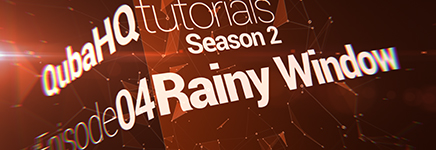
Przemysław Ernest Białasz liked this on Facebook.
Çiğdem Michalski liked this on Facebook.
[…] HQ has a terrific 3 part tutorial on creating a realistic rainy window using Trapcode Particular. I used the technique demonstrated to create the drips on the […]
Do you have resource files for these tutorials? Your tutorials are awesome!!!
Thanks :)
Most of my tutorials come with a script or a preset, but for this one I decided to just guide the viewer through the process. I always hope people watching my content end up learning something and not only using templates – hence no project files.
Nice tut, i plane to use it for one of my work, will post it here when i’ll finish
Quba,
Just discovered your website and tutorials. Marvelous job. I very much like your approach and strong attention to details.Thanks again.