I would like to invite you to visit http://motiongraphs.qubahq.com/ – an online version of an exhibition by Quba Michalski, celebrating over a decade of his work in the field of motion design. Throughout this period Quba created several hundred of videos ranging from small independent pieces to massive visual extravaganzas for some of the world’s most well-known brands. MotionGraphs gives you a rare chance to gaze into the inner workings of his projects and examine in detail the way these selected works were constructed.
Each of the graphs in the exhibition is a visual representation of a single project, rendered using Adobe After Effects flowchart mode. Within the graphs, each box represents a single layer – be it a piece of video, a graphic, effect, camera, light or a simple null helper object. The arrows direct the flow of compositions and demonstrate how these elements nest within and feed one another, producing the final look of the piece.
Just like the projects themselves, each graph has its own style and character. Some are beautifully simple and elegant, while others create a tangled mess of hundreds of elements connected by almost incomprehensible web of interdependencies. On a more personal level, the structures of each graph tell a story of a journey the project went through. The simplest graphs were created when the artist followed a basic, brilliant idea. The tall, symmetrical and repetitive ones were created during less exciting periods. If you see crazy, messy sections full of connections – you can be sure the project went through many changes and patches.
Even the naming conventions change from one project to another. Some are strict and proper. Others – full of silly wordplay and inside jokes. On the most frustrating ones, you will undoubtedly be able to spot the artist cursing through the layer naming, trying to vent his frustrations at a misbehaving element.
Running on Microsoft’s Deep Zoom technology, the page will allow you to smoothly zoom in/out and navigate through the massive graphic using your mouse (scrollwheel works too).
The graphs in the project represent a small selection of works by Quba Michalski. You may view the videos themselves all around this site (qubahq.com). The work is best viewed in fullscreen/presentation mode. You can typically activate it by pressing F11 in PC browsers and Shift-Command-F on Mac, followed by clicking the full-screen button in the lower-right corner of the graphic above. My apologies for the process being so convoluted – I am a motion designer, not a web coder :)
Please, enjoy the show
4 Comments
Add comment
This site uses Akismet to reduce spam. Learn how your comment data is processed.
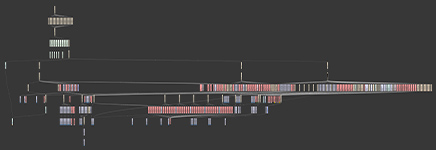
Order in chaos…
I really like this a lot. Definitely a creative idea and interesting to see how some comps were built up from beginning to end. It inspired me to check out the flow charts for some of my projects. How did you get them out of AE and onto on unobstructed page?
Brittany: Depending on the graph size, each took from 4 to 40 separate screenshots of the flowchart window, later stitched together into a single image in Photoshop.
Long an laborious task. Glad some people enjoy the result.
Looking sweet Quba, well done – so inspiring mate.
pozdrawiam
a.