I usually like to build my compositions vertically, placing most of the data in a single timeline. It works most of the time, although sometimes results in skyscraper monstrosities like the nearly 1000 layer project I talked about a while back.
The ad I am working on right now required a different approach. I had to create pre-comps of pre-comps of pre-comps of some more pre-comps, constantly burying and digging up various elements. A timeline screenshot would not do it much justice, so I decided to share with you the flowchart view of the project.
If everything goes according to the production schedule, I will be sharing the result with you in about a week or so.
By the way, I know the “Yo dawg” Xzibit meme is old news, but regardless, here’s the best one I heard so far:
Yo dawg, I heard yo and yo dawg like yo-yo’s, so I put yo dawg in a yo-yo, so yo can yo-yo yo dawg while yo dawg yo-yo’s.
Braaaaaaaains….
4 Comments
Add comment
This site uses Akismet to reduce spam. Learn how your comment data is processed.

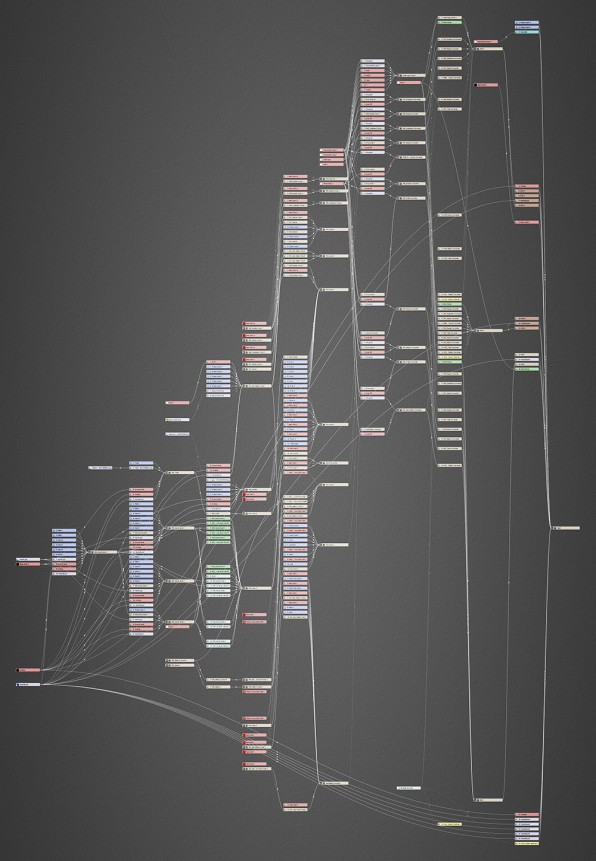
calling you crazy does not help because you already know you are :)
keep it up!
PS: i believe we’ll all start crying from happiness when Adobe shows off a smarter way than precomping layers.
The forecast for implemetation: CS24
sigh*
Honestly speaking – while pre-comps tend to be a pain, I cannot think of better way to implement it in the timeline/layer based compositing system. While Photoshop-like layer groups/folders may seem appealing at the first glance, they would pose significant challenge when dealing with footage/effects running at different framerates.
I think your CS24 estimation may be quite right :)
[…] Quba HQ » Yo dawg, I heard you like compositing charts… […]
LAWLZ at the “Yo Dawg”
Anyways, I’m finally catching up with yo blog in terms of Motion Graphics and Design. You’ve got good stuff man!